Editor's Review
🎉 Cast to TV, Chromecast & Roku is the ultimate app for streaming your favorite videos, photos, and music directly to your big screen! 🚀 Whether you're using a Chromecast, Roku, Smart TV, or any other casting device, this app makes it super easy to mirror your phone or tablet screen effortlessly. 🖥️📱
🌟 Why settle for small screens when you can enjoy your content on a larger display? With this app, you can cast videos from popular platforms like YouTube, Netflix, and more, or even mirror your entire screen for presentations, gaming, or sharing memories with friends and family. 🎮📸
🔹 User-Friendly Interface: The app is designed with simplicity in mind, ensuring that even beginners can start casting in seconds. No complicated setups—just tap and enjoy! 🎯
🔹 Wide Compatibility: Works seamlessly with Chromecast, Roku, Fire TV, and other DLNA-enabled devices. No matter what brand of TV or streaming device you own, this app has got you covered. 📺💡
🔹 High-Quality Streaming: Experience crisp, lag-free video and audio streaming with minimal buffering. Say goodbye to pixelated videos and hello to cinema-like quality! 🎬🔊
🔹 Local & Online Content: Cast videos, photos, and music stored on your device or stream directly from online sources. The choice is yours! 🌐📂
🔹 Screen Mirroring: Perfect for gaming, presentations, or simply browsing the web on a bigger screen. Your phone’s display, now on TV! 🎮💼
📌 Note: For the best experience, ensure your casting device and phone are connected to the same Wi-Fi network. 🌐🔗
Ready to transform your TV into a multimedia powerhouse? Download Cast to TV, Chromecast & Roku now and start casting like a pro! 🎉📲
Features
Easy screen mirroring
Supports Chromecast & Roku
Stream local & online content
High-quality video & audio
User-friendly interface
Works with DLNA devices
Lag-free streaming
Perfect for gaming & presentations
Pros
Simple one-tap casting
Wide device compatibility
No buffering issues
Supports multiple media formats
Great for family entertainment
Cons
Requires stable Wi-Fi connection
Limited advanced features
Ads in free version
 APK
APK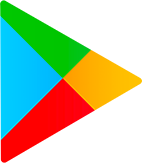 Google Play
Google Play