Editor's Review
📄 Adobe Acrobat Reader: Edit PDF is the ultimate tool for managing, editing, and sharing PDF documents on the go! 🚀 Whether you're a student, professional, or just someone who deals with PDFs regularly, this app is a game-changer. With its powerful features, you can annotate, sign, fill forms, and even convert PDFs to other formats effortlessly. 🌟
💡 The app is developed by Adobe, a trusted name in digital document solutions, ensuring reliability and top-notch performance. It supports cloud storage integration, allowing you to access your files from anywhere, anytime. ☁️ Plus, the user-friendly interface makes it easy for anyone to navigate and use the app without any hassle.
🔍 Key Highlights: The app offers a wide range of functionalities, including text editing, adding comments, highlighting, and even merging multiple PDFs into one. 🛠️ You can also protect your documents with passwords or redact sensitive information for added security. 🔒
🎯 Why Choose Adobe Acrobat Reader? It's not just a PDF reader; it's a complete PDF solution packed with advanced tools. Whether you need to edit a contract, sign a document, or share a report, this app has got you covered. 📑
📱 Cross-Platform Compatibility: The app works seamlessly across devices, ensuring you can pick up where you left off, whether you're on your phone, tablet, or computer. 💻📲
🌟 Final Thoughts: Adobe Acrobat Reader: Edit PDF is a must-have for anyone who works with PDFs regularly. Its robust features, ease of use, and reliability make it stand out from the competition. Don't miss out—download it today and take your PDF management to the next level! 🎉
Features
Edit text and images in PDFs
Annotate with comments and highlights
Fill and sign forms electronically
Convert PDFs to other formats
Merge multiple PDFs into one
Password-protect sensitive documents
Cloud storage integration
Cross-platform compatibility
Redact sensitive information
OCR for scanned documents
Pros
Trusted by millions worldwide
User-friendly interface
Advanced editing tools
Seamless cloud integration
High security features
Regular updates and support
Works offline and online
Cons
Premium features require subscription
Can be slow with large files
Limited free version features
 APK
APK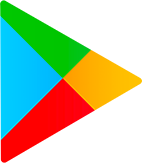 Google Play
Google Play