Editor's Review
🚀 Advanced Download Manager (ADM) is a powerful and versatile tool designed to supercharge your downloading experience on Android devices. Whether you're downloading large files, streaming videos, or grabbing documents, ADM ensures lightning-fast speeds and seamless performance. With its intuitive interface and robust features, this app has become a favorite among users who demand efficiency and reliability.
📱 Why Choose ADM? Unlike standard download managers, ADM offers multi-threaded downloads, which means your files are downloaded in parts simultaneously, significantly boosting speed. It also supports resuming broken downloads, so you never have to start over if your connection drops. Plus, ADM integrates seamlessly with popular browsers, making it easy to grab files directly from the web.
🔧 Key Features: ADM isn't just about speed—it's packed with tools to enhance your downloading workflow. From scheduling downloads to organizing files into categories, this app puts you in control. You can even preview media files before they're fully downloaded, saving you time and storage space.
🌐 Browser Integration: ADM works flawlessly with Chrome, Firefox, and other browsers, allowing you to download files with a single tap. No more copying and pasting links—just let ADM handle the heavy lifting.
💾 Storage Management: Running out of space? ADM lets you prioritize downloads and manage your storage efficiently. You can pause, resume, or delete downloads on the fly, ensuring your device stays clutter-free.
🎯 Perfect for Everyone: Whether you're a student grabbing lecture notes, a professional downloading work files, or a movie buff saving your favorite shows, ADM adapts to your needs. Its customizable settings let you tailor the app to your preferences, making it as simple or advanced as you like.
🔒 Security First: ADM includes built-in virus scanning for downloaded files, giving you peace of mind. You can also password-protect sensitive downloads, adding an extra layer of security.
📊 Performance Metrics: Curious about your download speeds? ADM provides detailed statistics, so you can track performance and optimize your settings for even faster downloads.
🌈 User-Friendly Design: With a clean, modern interface, ADM is easy to navigate, even for beginners. Dark mode support reduces eye strain, and customizable themes let you personalize the app to your liking.
🔥 Final Thoughts: If you're tired of slow, unreliable downloads, ADM is the solution you've been waiting for. It's fast, feature-rich, and free to use, with optional premium upgrades for power users. Give it a try and experience downloading like never before!
Features
Multi-threaded downloads for speed
Resume broken downloads seamlessly
Browser integration for easy access
Schedule downloads for convenience
Preview media before downloading
Built-in virus scanning for safety
Detailed download statistics
Customizable themes and dark mode
Password-protect sensitive files
Organize downloads into categories
Pros
Significantly faster download speeds
User-friendly and intuitive interface
Works with popular browsers
Efficient storage management
Enhanced security features
Customizable to user preferences
Free with optional premium upgrades
Cons
Ads in free version
Premium features require payment
Occasional bugs in updates
 APK
APK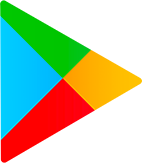 Google Play
Google Play