Editor's Review
🌟 Microsoft PowerPoint is the ultimate presentation tool that has revolutionized the way we communicate ideas, whether in classrooms, boardrooms, or virtual meetings. 🚀 With its intuitive interface and powerful features, PowerPoint allows users to create stunning slideshows that captivate audiences and convey messages effectively. 📊 Whether you're a student, educator, business professional, or creative individual, PowerPoint offers a versatile platform to bring your ideas to life. 🎨
🔹 Why Choose PowerPoint? PowerPoint is part of the Microsoft Office suite, ensuring seamless integration with other productivity tools like Word and Excel. 📑 Its cloud-based capabilities via OneDrive and SharePoint enable real-time collaboration, making it easier than ever to work with teams across the globe. 🌍 Plus, with AI-powered design suggestions and a vast library of templates, even beginners can create professional-grade presentations in minutes. ⏱️
🎯 Key Highlights: From animations and transitions to embedded videos and interactive elements, PowerPoint provides endless possibilities to enhance your slides. 🎬 The Presenter View helps you stay on track during presentations, while the ability to export to PDF or video ensures compatibility across devices. 📱 Whether you're pitching a startup idea or delivering a lecture, PowerPoint equips you with the tools to succeed. 🏆
💡 Pro Tip: Leverage PowerPoint's Morph transition for smooth animations and Zoom for interactive storytelling. These advanced features can take your presentations from good to unforgettable! ✨
Features
Professional templates for any occasion
Real-time collaboration with cloud sync
AI-powered design suggestions
Smooth animations and transitions
Embed videos and audio seamlessly
Presenter View for confident delivery
Export to PDF, video, or images
Interactive Zoom and Morph effects
Cross-platform compatibility
Extensive add-ins and integrations
Pros
User-friendly interface for all skill levels
Seamless integration with Microsoft Office
Cloud-based access via OneDrive
Advanced design and animation tools
Supports teamwork with co-authoring
Regular updates with new features
Compatible with Windows, Mac, and mobile
Cons
Subscription required for full features
Can be resource-heavy on older devices
Steeper learning curve for advanced tools
Limited offline functionality
 APK
APK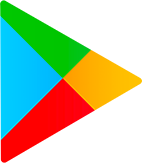 Google Play
Google Play