Editor's Review
Welcome to LightBlue® — Bluetooth LE! 🚀 This powerful app is your ultimate companion for exploring, testing, and debugging Bluetooth Low Energy (BLE) devices. Whether you're a developer, hobbyist, or just curious about BLE technology, LightBlue® offers a user-friendly interface packed with advanced features to make your Bluetooth experience seamless and efficient. 🔍💡
With LightBlue®, you can scan for nearby BLE devices, connect to them, and explore their services, characteristics, and descriptors. The app provides detailed information about each device, including signal strength (RSSI), manufacturer data, and more. 📶🔋
One of the standout features of LightBlue® is its ability to read and write data to BLE devices. This makes it an invaluable tool for developers who need to test and debug their BLE applications. 🛠️📊
The app also supports notifications and indications, allowing you to receive real-time updates from your BLE devices. This is particularly useful for monitoring sensors or other data streams. ⏱️📈
LightBlue® is designed with both beginners and experts in mind. Its intuitive interface makes it easy to get started, while its advanced features cater to the needs of professionals. 🌟👨💻
Available on multiple platforms, LightBlue® ensures compatibility with a wide range of devices. Whether you're using an iPhone, iPad, or Mac, you can rely on LightBlue® to deliver consistent performance. 📱💻
In summary, LightBlue® — Bluetooth LE is a must-have tool for anyone working with BLE technology. Its combination of ease of use and powerful features makes it the go-to app for BLE exploration and debugging. 🎯🔧
Features
Scan and discover nearby BLE devices
Connect and explore device services
Read and write data to BLE devices
Receive real-time notifications
Detailed device information and RSSI
Supports multiple platforms
User-friendly interface
Advanced debugging tools
Compatible with various BLE devices
Pros
Comprehensive BLE device exploration
Easy-to-use interface for all skill levels
Powerful debugging and testing tools
Real-time data monitoring
Cross-platform compatibility
Detailed device analytics
Regular updates and improvements
Cons
Limited features in free version
Requires Bluetooth-enabled device
May have a learning curve for beginners
 APK
APK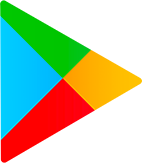 Google Play
Google Play