Editor's Review
🎉 Welcome to the ultimate guide for Cast for Chromecast: TV Cast! 🌟 This incredible app transforms your smartphone into a powerful casting device, allowing you to stream your favorite videos, photos, and music directly to your TV via Chromecast. 📺✨ Whether you're binge-watching Netflix, sharing vacation photos with family, or playing your favorite tunes, this app makes it seamless and fun. 🎶📸
🔹 Why Choose Cast for Chromecast? 🔹 This app is designed for simplicity and efficiency. With just a few taps, you can mirror your phone's screen or cast media files to your TV. No more huddling around a small screen—enjoy your content on the big screen with crystal-clear quality. 🖥️💫
🌈 Key Highlights: 🌈 The app supports a wide range of formats, including MP4, MKV, AVI, and more. It also works with popular streaming services like YouTube, Netflix, and Disney+. Plus, its intuitive interface ensures even beginners can start casting in seconds. 🚀📱
🎯 Perfect for Every Occasion: 🎯 Whether it's a movie night with friends, a family slideshow, or a workout session with YouTube tutorials, Cast for Chromecast has you covered. 🍿🏋️♂️ Say goodbye to cables and hello to wireless convenience! 🔗➡️📶
Features
Mirror phone screen to TV
Cast videos, photos, music
Supports multiple file formats
Works with popular streaming apps
User-friendly interface
Fast and stable connection
No root required
High-quality streaming
Compatible with Chromecast
Pros
Easy setup and use
Wide format compatibility
Seamless streaming experience
No lag or buffering
Works with major streaming services
Cons
Occasional connection drops
Ads in free version
Limited features without premium
 APK
APK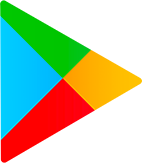 Google Play
Google Play