Editor's Review
Welcome to the ultimate guide on Pixelcut AI Photo Editor ✨—your go-to app for transforming ordinary photos into stunning masterpieces with just a few taps! 📱💖 Whether you're a professional photographer or someone who loves snapping pics for fun, Pixelcut AI Photo Editor offers a suite of powerful, AI-driven tools to enhance, edit, and beautify your images effortlessly. 🎨🤖
With its intuitive interface and cutting-edge technology, Pixelcut AI Photo Editor makes photo editing accessible to everyone. 🚀 No more complicated software or hours spent tweaking settings—this app does the heavy lifting for you! 💪 From automatic background removal to advanced filters and effects, Pixelcut AI Photo Editor has everything you need to make your photos pop. 🌟
Why settle for mediocre edits when you can have professional-grade results at your fingertips? 📲✨ Pixelcut AI Photo Editor leverages artificial intelligence to analyze your photos and suggest the best edits, ensuring you get flawless results every time. 🏆 Whether you're looking to retouch portraits, create stunning collages, or add artistic effects, this app has got you covered. 🎭
Join millions of users worldwide who trust Pixelcut AI Photo Editor to bring their creative visions to life. 🌍💡 Download now and start editing like a pro—no experience required! 🎉
Features
AI-powered background removal
Advanced photo filters
Portrait retouching tools
Collage maker
Artistic effects
One-tap enhancements
High-resolution exports
User-friendly interface
Real-time previews
Customizable presets
Pros
Saves time with automatic edits
Professional-quality results
No technical skills needed
Regular updates with new features
Works offline
Fast processing speed
Supports high-resolution images
Cons
Premium features require subscription
Limited free version
Occasional ads in free version
 APK
APK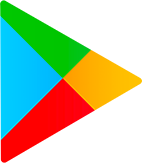 Google Play
Google Play