Editor's Review
Welcome to the ultimate guide on eero – the revolutionary Wi-Fi system designed to eliminate dead zones and provide seamless connectivity throughout your home! 🚀 Whether you're streaming your favorite shows, working from home, or gaming online, eero ensures you stay connected with lightning-fast speeds and reliable coverage. 🌐
eero is not just another router; it's a mesh Wi-Fi system that blankets your entire home with strong, consistent Wi-Fi. Say goodbye to buffering and dropped connections! 📶 With its sleek design and easy setup, eero is perfect for tech-savvy users and beginners alike. Plus, it's compatible with Amazon Alexa, making it a smart addition to your connected home. 🏠💡
One of the standout features of eero is its TrueMesh technology, which intelligently routes traffic to avoid congestion and ensure optimal performance. This means no more fighting for bandwidth when multiple devices are connected. 📱💻🎮
The eero app (com.eero.android) is your control center, allowing you to manage your network, set up guest access, and even pause Wi-Fi for specific devices – perfect for parenting controls. 👨👩👧👦 The app also provides real-time insights into your network's performance, so you can troubleshoot issues before they become problems. 🔍
Ready to transform your home Wi-Fi experience? Let’s dive deeper into what makes eero a game-changer! 🎉
Features
Mesh Wi-Fi for whole-home coverage
Easy setup with the eero app
TrueMesh technology for optimal performance
Guest network access
Parental controls with device pausing
Real-time network insights
Amazon Alexa compatibility
Sleek, compact design
Automatic updates for security
Pros
Eliminates Wi-Fi dead zones
Simple and intuitive app control
Scalable for any home size
Enhanced security with automatic updates
Works with smart home devices
Cons
Premium pricing compared to traditional routers
Requires multiple units for large homes
Limited advanced settings for power users
 APK
APK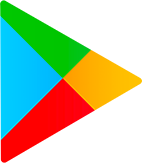 Google Play
Google Play