Editor's Review
Welcome to the Android Accessibility Suite! 🌟 This incredible suite of tools is designed to make your Android device more accessible and user-friendly, especially for individuals with visual impairments or other disabilities. 🦯👁️🗨️ Developed by Google, this suite includes a range of powerful features that enhance usability, ensuring everyone can navigate their devices with ease. Whether you're using TalkBack, Switch Access, or other accessibility tools, this suite has got you covered. 📱✨
The Android Accessibility Suite is a game-changer for inclusivity. 🏆 It transforms your device into a more accessible platform, allowing users to interact with their phones or tablets in ways that suit their needs. From voice feedback to customizable gestures, this suite empowers users to take full control of their digital experience. 🎙️👆
One of the standout features is TalkBack, a screen reader that provides spoken feedback so you can use your device without looking at the screen. 🗣️📖 It describes everything from app icons to notifications, making navigation seamless. Additionally, the suite includes Select to Speak, which reads aloud selected text, and Switch Access, enabling users to interact with their device using external switches. 🔄🔊
With regular updates and improvements, the Android Accessibility Suite continues to evolve, offering cutting-edge solutions for accessibility challenges. 🚀🔧 Whether you're new to accessibility tools or a seasoned user, this suite is a must-have for enhancing your Android experience. Don't miss out on the opportunity to make your device work for you! 💙📲
Features
TalkBack screen reader
Select to Speak
Switch Access
Voice commands
Customizable gestures
Braille keyboard support
Magnification gestures
High-contrast text
Pros
Free to use
Developed by Google
Regular updates
Highly customizable
Supports multiple disabilities
Easy to set up
Cons
Steep learning curve
May slow down older devices
Limited third-party app support
 APK
APK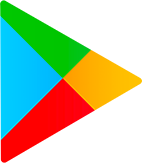 Google Play
Google Play