Editor's Review
🚀 GPS Emulator is a revolutionary app designed to simulate GPS locations on your Android device, offering a seamless and user-friendly experience for developers, testers, and even casual users who want to explore location-based apps without physically moving. 🌍 Whether you're testing a new app, playing location-based games, or just having fun with friends, GPS Emulator provides the tools you need to fake your GPS coordinates with precision and ease. 🎮
🔧 The app is packed with features that allow you to set custom locations, simulate movement between points, and even save favorite spots for quick access. With its intuitive interface, you can effortlessly switch between real and simulated GPS data, making it a must-have tool for anyone working with location services. 📱
💡 Why use GPS Emulator? Imagine being able to test your app's location features without leaving your desk, or tricking your friends into thinking you're on a vacation in Bali while you're actually at home. 😆 The possibilities are endless, and GPS Emulator makes it all possible with just a few taps. 🎯
🌟 Key Highlights: The app supports a wide range of location-based apps and games, including popular ones like Pokémon GO, WhatsApp, and Tinder. It also offers advanced features like route simulation, speed control, and even the ability to import/export location data. 🗺️
⚠️ Note: While GPS Emulator is a powerful tool, it's important to use it responsibly. Some apps and services may detect and block simulated GPS data, so always check the terms of service before using it. 🛑
Features
Simulate custom GPS locations
Route simulation between points
Speed control for movement
Save favorite locations
Import/export location data
Works with popular apps
Intuitive user interface
Real-time location updates
Supports multiple map providers
No root required
Pros
Easy to use interface
Highly accurate location simulation
Supports a wide range of apps
No need for physical movement
Advanced features for developers
Regular updates and improvements
Lightweight and fast performance
Cons
Some apps may detect and block it
Requires enabling mock locations
Limited functionality without root
 APK
APK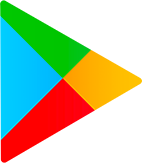 Google Play
Google Play