Editor's Review
🎬 VLC for Android is the ultimate media player for your mobile device, offering unparalleled versatility and performance. Whether you're streaming videos, playing local files, or enjoying your favorite music, VLC has got you covered. 🌟 With its open-source nature, VLC supports a wide range of formats without the need for additional codecs, making it a go-to choice for media enthusiasts worldwide. 📱💻
🔹 Why Choose VLC for Android? 🔹 VLC is not just another media player; it's a powerhouse packed with features that elevate your media experience. From playing virtually any video or audio format to advanced playback controls, VLC stands out in the crowded media player market. 🚀 Its user-friendly interface ensures that even beginners can navigate with ease, while advanced users can tweak settings to their heart's content. 🎧🎥
🔹 Key Highlights 🔹 - Format Support: Play almost any media file without worrying about compatibility issues. 🎞️ - Network Streaming: Stream content from networks, servers, or online platforms seamlessly. 🌐 - Subtitle Support: Easily load and sync subtitles for a better viewing experience. 📜 - Hardware Acceleration: Enjoy smooth playback with reduced battery consumption. 🔋 - Customizable Interface: Tailor the player to your preferences with various themes and settings. 🎨
🔹 Who Is It For? 🔹 VLC for Android is perfect for anyone who values flexibility and performance in a media player. Whether you're a casual viewer, a movie buff, or a music lover, VLC caters to all your needs. Its robust feature set and reliability make it a must-have app for your device. 📲✨
Features
Supports all media formats
Network streaming capabilities
Subtitle synchronization
Hardware acceleration
Customizable interface
Audio and video filters
Playlist management
Chromecast support
Background playback
Gesture controls
Pros
Free and open-source
No ads or in-app purchases
Wide format compatibility
Advanced playback controls
Low battery consumption
Regular updates
Community-driven development
Cons
Interface can be complex
Occasional bugs
Large file size
 APK
APK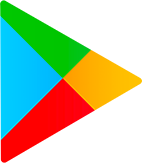 Google Play
Google Play