Editor's Review
📱✨ Gboard - the Google Keyboard is a revolutionary keyboard app developed by Google, designed to make typing faster, smarter, and more fun! 🎉 Whether you're texting friends, composing emails, or searching the web, Gboard offers a seamless and intuitive typing experience. With its AI-powered features, multilingual support, and customizable themes, Gboard stands out as one of the best keyboard apps available today. 🚀
🔍 Smart Typing: Gboard leverages Google's advanced AI to provide accurate predictions, auto-corrections, and even next-word suggestions. This means fewer typos and faster typing speeds. 🏎️💨 The keyboard also supports glide typing, allowing you to swipe across letters to form words effortlessly. ✨
🌍 Multilingual Mastery: One of Gboard's standout features is its ability to support multiple languages simultaneously. 🌐 You can switch between languages seamlessly without changing keyboards, making it perfect for bilingual or multilingual users. Plus, it offers real-time translation for over 100 languages! 🗣️🔁
🎨 Customization Galore: Personalize your keyboard with a wide range of themes, colors, and even your own photos. 🖼️ Whether you prefer a minimalist look or something vibrant, Gboard has something for everyone. You can also adjust the keyboard height and layout to suit your typing style. 🛠️
🔎 Integrated Search: Gboard integrates Google Search directly into the keyboard, so you can search for anything—from GIFs to restaurant recommendations—without leaving your app. 🕵️♂️🎭 This feature is perfect for sharing memes, finding quick answers, or even checking the weather. ⛅
🎵 Emoji & GIFs: Express yourself with a vast library of emojis, stickers, and GIFs. 😂🎭 Gboard's emoji search makes it easy to find the perfect reaction, and its trending GIFs keep your conversations lively and engaging. 📲💬
🔒 Privacy Focused: Google ensures that your data remains private. Gboard offers an incognito mode that disables learning and personalization, so your typing habits aren't stored. 🕵️♂️🔒
Whether you're a casual texter or a power user, Gboard - the Google Keyboard has something to offer. Its blend of intelligence, versatility, and fun makes it a must-have app for anyone who loves to type. 📲💖
Features
AI-powered smart typing
Multilingual support
Customizable themes
Integrated Google Search
Emoji & GIF library
Glide typing
Voice typing
Incognito mode
Real-time translation
Trending stickers
Pros
Highly accurate predictions
Seamless language switching
Personalized customization
Quick access to search
Fun with emojis & GIFs
Privacy-focused features
Smooth glide typing
Supports voice input
Regular updates
Cons
Requires Google services
Can be resource-heavy
Ads in some features
Limited offline functionality
 APK
APK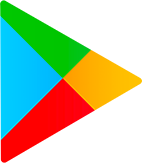 Google Play
Google Play